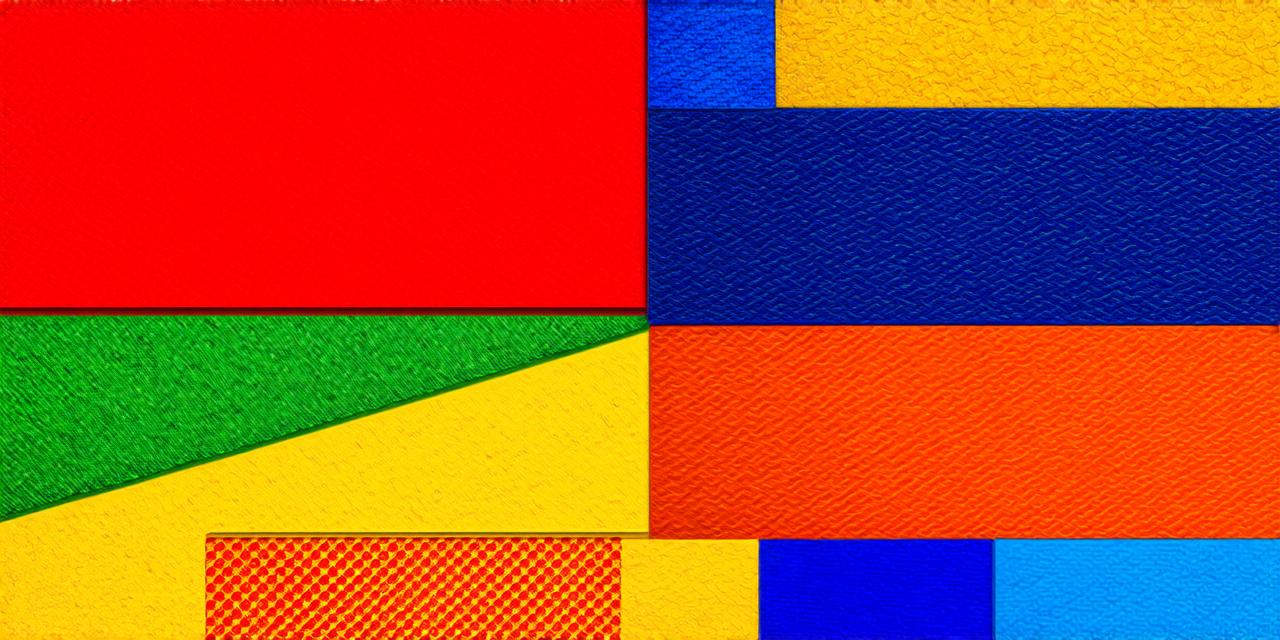Your company’s logo is more than just a pretty picture. It’s your brand’s identity, the face it shows to the world. Therefore, designing a free company logo requires careful consideration of various factors that will make it an effective representation of your business.
What is a Company Logo?
A company logo is a visual representation of a brand or organization. It typically includes a symbol, image, wordmark, or combination thereof that represents the essence of the business. A well-designed logo not only makes your company stand out but also helps establish trust and credibility among your target audience.
Why is Designing a Logo Important?
Designing a logo is crucial for several reasons:
- Brand Identity: Your logo serves as the face of your brand, conveying your values and mission to your customers.
- Memorability: A well-designed logo is easy to remember and can be recognized even from a distance.
- Consistency: A consistent logo helps establish a strong visual identity that aligns with your brand’s messaging across all platforms.
- Credibility: A professional-looking logo enhances the reputation of your business, making it more trustworthy and reliable.
- Differentiation: A unique logo sets your company apart from competitors, helping you stand out in a crowded marketplace.
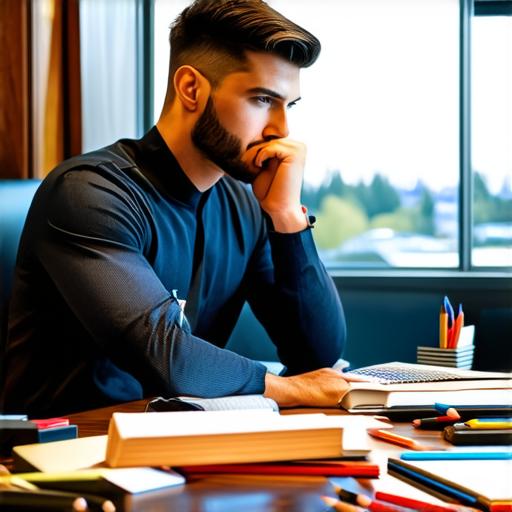
Step 1: Define Your Brand Identity
Before diving into the design process, it’s essential to define your brand identity. This includes understanding your target audience, core values, and the unique selling points (USPs) that set you apart from competitors. Here are some questions to help you get started:
- Who is your target audience? What are their demographics, interests, and preferences?
- What are your brand’s core values? How do these values align with the needs and expectations of your customers?
- What sets your company apart from competitors? Is it a unique product or service, an innovative approach, or a commitment to sustainability?
- What is your brand’s personality? Is it friendly, professional, or edgy? This will help guide your design choices and ensure your logo aligns with your overall brand image.
Step 2: Research Your Industry
Before you start designing your logo, research your industry to understand the trends and conventions in logo design. This will help you create a logo that is relevant and stands out from the competition. Here are some tips:
- Look at successful logos in your industry and analyze their design elements, such as color schemes, font choices, and imagery.
- Consider using industry-specific symbols or icons that are associated with your business or product.
- Pay attention to the styles and trends in logo design within your industry and avoid designs that feel outdated or cliche.
Step 3: Choose Your Logo Design Elements
Now it’s time to choose the design elements for your logo, including color scheme, font, imagery, and symbol. Here are some tips:
- Color Scheme: Choose a color scheme that aligns with your brand values and resonates with your target audience. Colors can evoke emotions and associations, so it’s essential to choose wisely.
- Font: Select a font that complements the overall design of your logo and reflects your brand personality. Sans-serif fonts are modern and clean, while serif fonts convey a sense of tradition and elegance.
- Imagery: Choose imagery that is relevant to your business or product and adds value to your logo design. This can be a symbol, icon, or illustration that captures the essence of your brand.
- Symbol: If you choose to use a symbol in your logo, make sure it’s simple, timeless, and easily recognizable. Avoid using complex or cluttered designs that are difficult to read or remember.
Step 4: Create Draft Designs
Once you have chosen your design elements, create draft designs of your logo and test them with a sample audience to get feedback on their effectiveness. Here are some tips:
- Test your designs with a diverse group of people to ensure they are universally appealing and easily recognizable.
- Get feedback on the overall visual impact of your design, as well as any potential issues with legibility or scalability.
- Refine your designs based on the feedback you receive and test them again until you have finalized a design that meets your needs and resonates with your target audience.
Step 5: Finalize Your Logo Design
Once you have selected your final logo design, it’s time to create the necessary files for use across various platforms, including digital and print media. Here are some tips:
- Create high-resolution versions of your logo in vector format, such as SVG or EPS, so it can be scaled up or down without losing quality.
- Provide PNG or JPEG files in various sizes for use on different platforms, including social media, websites, and business cards.
- Make sure to include any copyright information or trademark registration details on your logo file.
Designing a Logo on a Budget: Tips and Tricks
While designing a professional-looking logo can be expensive, there are several ways to create a free company logo without compromising quality or effectiveness. Here are some tips and tricks:
- Use online logo design tools: There are many free or low-cost online logo design tools available, such as Canva, Fiverr, and Logojoy. These platforms offer a range of templates and customization options to create a professional-looking logo.
- Hire a freelance designer: You can find talented freelance designers on platforms like Upwork or Freelancer who charge by the hour or project. Be sure to communicate clearly about your design requirements and budget upfront.
- Collaborate with a student or intern: If you have a design project in mind, consider collaborating with a student or intern who is studying graphic design or marketing. They may be able to create a unique and memorable logo for your company while gaining valuable experience.
- Use stock imagery: If you choose to use an image in your logo design, consider using stock imagery instead of hiring a professional photographer. Stock sites like Shutterstock and iStock offer high-quality images at affordable prices.
- Keep it simple: Remember that a simple and timeless design is often the most effective. Avoid using complex or cluttered